class: title 5CCYB041 # OBJECT-ORIENTED PROGRAMMING ### Week 7, session 2 ## Resource and memory management --- name: memory_management class: section # Memory management --- # Memory management [Memory safety](https://www.memorysafety.org/docs/memory-safety/) is arguably the biggest source of errors, bugs and security issues with C / C++ - ⇒ we need to understand memory, how to manage it, and the various kinds of issues that we may encounter. -- There are two broad categories of issues that we need to consider: .columns[ .col[ - accessing invalid memory locations - [buffer overflow](https://en.wikipedia.org/wiki/Buffer_overflow) - using [stale references or pointers](https://en.wikipedia.org/wiki/Stale_pointer_bug) - ... ] .col[ - manual memory management - [memory leaks](https://www.geeksforgeeks.org/memory-leak-in-c-and-how-to-avoid-it/) - [double free](https://isab.run/paste/5aece618) - [dangling pointers](https://www.geeksforgeeks.org/dangling-pointers-in-cpp/) - ... ] ] -- Modern C++ makes it is possible to produce code that is relatively safe - without performing any manual memory management - this is the approach taken on this course But we are now at the stage where we need to cover this topic --- # Memory management On modern computers, every running process has access to its own region of memory - this is its [address space](https://en.wikipedia.org/wiki/Virtual_address_space) - this region is isolated from other processes using [virtual memory](https://en.wikipedia.org/wiki/Virtual_memory) -- [Memory can be allocated from two regions](https://www.geeksforgeeks.org/stack-vs-heap-memory-allocation/) of this address space: - the stack - the heap --- name: stack_memory class: section # The stack --- # The stack Stack allocation takes place in the [function call stack](https://en.wikipedia.org/wiki/Call_stack) The call stack is a data structure that holds the information about the functions currently running in our process -- .columns[ .col[ a [stack](https://en.wikipedia.org/wiki/Stack_(abstract_data_type%29) is a generic data structure widely used in computing It is a way of storing items in a last-in first-out (LIFO) manner Items are *pushed* on top of the stack, and then *popped* off the stack ] .col[ 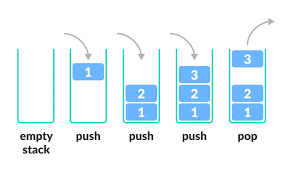 ] ] -- This structure matches the way functions work --- ## The function stack and stack frames .columns[ .col[ - `main()` calls `run()` - the program *pushes* a new [stack frame](https://www.geeksforgeeks.org/stack-frame-in-computer-organization/) for `run()` onto the function call stack - the program then executes the code for `run()` ] .col[ ``` │ │ │ │ run() → │ │ │ main() │ ``` ] ] -- .columns[ .col[ - `run()` calls `load_pgm()` - the program *pushes* a new [stack frame](https://www.geeksforgeeks.org/stack-frame-in-computer-organization/) for `load_pgm()` onto the function call stack - the program then executes the code for `load_pgm()` ] .col[ ``` │ │ load_pgm() → │ │ │ run() │ │ main() │ ``` ] ] -- .columns[ .col[ - `load_pgm()` completes and returns - the program *pops* the [stack frame](https://www.geeksforgeeks.org/stack-frame-in-computer-organization/) for `load_pgm()` - the program then resumes execution of the remaining code for `run()` ] .col[ ``` │ │ │ load_pgm() │ → │ run() │ │ main() │ ``` ] ] --- # The function stack and stack frames Each item in the [function call stack](https://en.wikipedia.org/wiki/Call_stack) is called a [stack frame](https://www.geeksforgeeks.org/stack-frame-in-computer-organization/) Every time a function is invoked, a new stack frame is pushed onto the call stack -- The arguments and local variables needed for the function to run are stored in the stack frame <br> *⇒ this is what is meant by 'stack allocation'* -- The lifetime of the stack frame is tied to the lifetime of the function call - as soon as the function returns, the stack frame is popped and its contents *destroyed* - all local (function-scope) variables immediately go out of scope - ⇒ the compiler will insert code to ensure all their destructors are invoked at that point -- Stack allocations are therefore very predictable and easy to manage - memory is allocated on the stack when a local variable is declared - memory is released when the function returns ⇒ on this course, we have so far *only* used stack allocations --- name: recursion class: section # Recursive functions --- # Recursive functions It is important to understand that a stack frame is specific to an *invocation* of the function - *not* the function itself -- If that function is called again, that specific call will get its *own* fresh stack frame - this allows functions to call themselves – these are called [recursive functions](https://www.geeksforgeeks.org/recursive-functions/) -- <br> This is best illustrated with a classic example: the [Fibonacci sequence](https://en.wikipedia.org/wiki/Fibonacci_sequence) - In the [Fibonacci sequence](https://en.wikipedia.org/wiki/Fibonacci_sequence), each number is the sum of the two preceding numbers (starting with 0, 1): - 0, 1, 1, 2, 3, 5, 8, 13, 21, 34, 55, 89, 144, ... -- This can be written as a recursive function: $$ f(n) = f(n-1) + f(n-2) $$ --- # Recursive functions: the Fibonacci sequence We can therefore write this as: ``` int fib (int n) { * return fib(n-1) + fib(n-2); } ``` The part of a recursive function where the function calls itself is called the *inductive step* -- But what happens when the function eventually calls `fib(1)` or `fib(0)`? - we need some condition that will prevent further recursion -- ``` int fib (int n) { * if (n <= 1) * return n; return fib(n-1) + fib(n-2); } ``` - this is called the *anchor condition* --- layout: true ## Recursive functions: the Fibonacci sequence Let's track the state of the call stack when we call `fib(5)` to get the 5th element: --- .stack1[ in `fib(5)`: `n = 5` `a = ?` `b = ?` `return ?` ``` int fib (int n) { if (n <= 1) return n; int a = fib(n-1); int b = fib(n-2); return a + b; } ``` ] --- .stack1[ in `fib(5)`: `n = 5` `a = ?` `b = ?` `return ?` ``` int fib (int n) { if (n <= 1) return n; * int a = fib(n-1); int b = fib(n-2); return a + b; } ``` ] --- .stack1[ in `fib(5)`: `n = 5` `a = ?` `b = ?` `return ?` ``` int fib (int n) { if (n <= 1) return n; * int a = fib(n-1); int b = fib(n-2); return a + b; } ``` ] .stack2[ in `fib(4)`: `n = 4` `a = ?` `b = ?` `return ?` ``` int fib (int n) { if (n <= 1) return n; int a = fib(n-1); int b = fib(n-2); return a + b; } ``` ] --- .stack1[ in `fib(5)`: `n = 5` `a = ?` `b = ?` `return ?` ``` int fib (int n) { if (n <= 1) return n; * int a = fib(n-1); int b = fib(n-2); return a + b; } ``` ] .stack2[ in `fib(4)`: `n = 4` `a = ?` `b = ?` `return ?` ``` int fib (int n) { if (n <= 1) return n; * int a = fib(n-1); int b = fib(n-2); return a + b; } ``` ] --- .stack1[ in `fib(5)`: `n = 5` `a = ?` `b = ?` `return ?` ``` int fib (int n) { if (n <= 1) return n; * int a = fib(n-1); int b = fib(n-2); return a + b; } ``` ] .stack2[ in `fib(4)`: `n = 4` `a = ?` `b = ?` `return ?` ``` int fib (int n) { if (n <= 1) return n; * int a = fib(n-1); int b = fib(n-2); return a + b; } ``` ] .stack3[ in `fib(3)`: `n = 3` `a = ?` `b = ?` `return ?` ``` int fib (int n) { if (n <= 1) return n; int a = fib(n-1); int b = fib(n-2); return a + b; } ``` ] --- .stack1[ in `fib(5)`: `n = 5` `a = ?` `b = ?` `return ?` ``` int fib (int n) { if (n <= 1) return n; * int a = fib(n-1); int b = fib(n-2); return a + b; } ``` ] .stack2[ in `fib(4)`: `n = 4` `a = ?` `b = ?` `return ?` ``` int fib (int n) { if (n <= 1) return n; * int a = fib(n-1); int b = fib(n-2); return a + b; } ``` ] .stack3[ in `fib(3)`: `n = 3` `a = ?` `b = ?` `return ?` ``` int fib (int n) { if (n <= 1) return n; * int a = fib(n-1); int b = fib(n-2); return a + b; } ``` ] --- .stack1[ in `fib(5)`: `n = 5` `a = ?` `b = ?` `return ?` ``` int fib (int n) { if (n <= 1) return n; * int a = fib(n-1); int b = fib(n-2); return a + b; } ``` ] .stack2[ in `fib(4)`: `n = 4` `a = ?` `b = ?` `return ?` ``` int fib (int n) { if (n <= 1) return n; * int a = fib(n-1); int b = fib(n-2); return a + b; } ``` ] .stack3[ in `fib(3)`: `n = 3` `a = ?` `b = ?` `return ?` ``` int fib (int n) { if (n <= 1) return n; * int a = fib(n-1); int b = fib(n-2); return a + b; } ``` ] .stack4[ in `fib(2)`: `n = 2` `a = ?` `b = ?` `return ?` ``` int fib (int n) { if (n <= 1) return n; int a = fib(n-1); int b = fib(n-2); return a + b; } ``` ] --- .stack1[ in `fib(5)`: `n = 5` `a = ?` `b = ?` `return ?` ``` int fib (int n) { if (n <= 1) return n; * int a = fib(n-1); int b = fib(n-2); return a + b; } ``` ] .stack2[ in `fib(4)`: `n = 4` `a = ?` `b = ?` `return ?` ``` int fib (int n) { if (n <= 1) return n; * int a = fib(n-1); int b = fib(n-2); return a + b; } ``` ] .stack3[ in `fib(3)`: `n = 3` `a = ?` `b = ?` `return ?` ``` int fib (int n) { if (n <= 1) return n; * int a = fib(n-1); int b = fib(n-2); return a + b; } ``` ] .stack4[ in `fib(2)`: `n = 2` `a = ?` `b = ?` `return ?` ``` int fib (int n) { if (n <= 1) return n; * int a = fib(n-1); int b = fib(n-2); return a + b; } ``` ] --- .stack1[ in `fib(5)`: `n = 5` `a = ?` `b = ?` `return ?` ``` int fib (int n) { if (n <= 1) return n; * int a = fib(n-1); int b = fib(n-2); return a + b; } ``` ] .stack2[ in `fib(4)`: `n = 4` `a = ?` `b = ?` `return ?` ``` int fib (int n) { if (n <= 1) return n; * int a = fib(n-1); int b = fib(n-2); return a + b; } ``` ] .stack3[ in `fib(3)`: `n = 3` `a = ?` `b = ?` `return ?` ``` int fib (int n) { if (n <= 1) return n; * int a = fib(n-1); int b = fib(n-2); return a + b; } ``` ] .stack4[ in `fib(2)`: `n = 2` `a = ?` `b = ?` `return ?` ``` int fib (int n) { if (n <= 1) return n; * int a = fib(n-1); int b = fib(n-2); return a + b; } ``` ] .stack5[ in `fib(1)`: `n = 1` `a = ?` `b = ?` `return ?` ``` int fib (int n) { if (n <= 1) return n; int a = fib(n-1); int b = fib(n-2); return a + b; } ``` ] --- .stack1[ in `fib(5)`: `n = 5` `a = ?` `b = ?` `return ?` ``` int fib (int n) { if (n <= 1) return n; * int a = fib(n-1); int b = fib(n-2); return a + b; } ``` ] .stack2[ in `fib(4)`: `n = 4` `a = ?` `b = ?` `return ?` ``` int fib (int n) { if (n <= 1) return n; * int a = fib(n-1); int b = fib(n-2); return a + b; } ``` ] .stack3[ in `fib(3)`: `n = 3` `a = ?` `b = ?` `return ?` ``` int fib (int n) { if (n <= 1) return n; * int a = fib(n-1); int b = fib(n-2); return a + b; } ``` ] .stack4[ in `fib(2)`: `n = 2` `a = ?` `b = ?` `return ?` ``` int fib (int n) { if (n <= 1) return n; * int a = fib(n-1); int b = fib(n-2); return a + b; } ``` ] .stack5[ in `fib(1)`: `n = 1` `a = ?` `b = ?` **`return 1`** ``` int fib (int n) { * if (n <= 1) * return n; int a = fib(n-1); int b = fib(n-2); return a + b; } ``` ] --- .stack1[ in `fib(5)`: `n = 5` `a = ?` `b = ?` `return ?` ``` int fib (int n) { if (n <= 1) return n; * int a = fib(n-1); int b = fib(n-2); return a + b; } ``` ] .stack2[ in `fib(4)`: `n = 4` `a = ?` `b = ?` `return ?` ``` int fib (int n) { if (n <= 1) return n; * int a = fib(n-1); int b = fib(n-2); return a + b; } ``` ] .stack3[ in `fib(3)`: `n = 3` `a = ?` `b = ?` `return ?` ``` int fib (int n) { if (n <= 1) return n; * int a = fib(n-1); int b = fib(n-2); return a + b; } ``` ] .stack4[ in `fib(2)`: `n = 2` **`a = 1`** `b = ?` `return ?` ``` int fib (int n) { if (n <= 1) return n; * int a = fib(n-1); int b = fib(n-2); return a + b; } ``` ] --- .stack1[ in `fib(5)`: `n = 5` `a = ?` `b = ?` `return ?` ``` int fib (int n) { if (n <= 1) return n; * int a = fib(n-1); int b = fib(n-2); return a + b; } ``` ] .stack2[ in `fib(4)`: `n = 4` `a = ?` `b = ?` `return ?` ``` int fib (int n) { if (n <= 1) return n; * int a = fib(n-1); int b = fib(n-2); return a + b; } ``` ] .stack3[ in `fib(3)`: `n = 3` `a = ?` `b = ?` `return ?` ``` int fib (int n) { if (n <= 1) return n; * int a = fib(n-1); int b = fib(n-2); return a + b; } ``` ] .stack4[ in `fib(2)`: `n = 2` `a = 1` `b = ?` `return ?` ``` int fib (int n) { if (n <= 1) return n; int a = fib(n-1); * int b = fib(n-2); return a + b; } ``` ] --- .stack1[ in `fib(5)`: `n = 5` `a = ?` `b = ?` `return ?` ``` int fib (int n) { if (n <= 1) return n; * int a = fib(n-1); int b = fib(n-2); return a + b; } ``` ] .stack2[ in `fib(4)`: `n = 4` `a = ?` `b = ?` `return ?` ``` int fib (int n) { if (n <= 1) return n; * int a = fib(n-1); int b = fib(n-2); return a + b; } ``` ] .stack3[ in `fib(3)`: `n = 3` `a = ?` `b = ?` `return ?` ``` int fib (int n) { if (n <= 1) return n; * int a = fib(n-1); int b = fib(n-2); return a + b; } ``` ] .stack4[ in `fib(2)`: `n = 2` `a = 1` `b = ?` `return ?` ``` int fib (int n) { if (n <= 1) return n; int a = fib(n-1); * int b = fib(n-2); return a + b; } ``` ] .stack5[ in `fib(0)`: `n = 0` `a = ?` `b = ?` `return ?` ``` int fib (int n) { if (n <= 1) return n; int a = fib(n-1); int b = fib(n-2); return a + b; } ``` ] --- .stack1[ in `fib(5)`: `n = 5` `a = ?` `b = ?` `return ?` ``` int fib (int n) { if (n <= 1) return n; * int a = fib(n-1); int b = fib(n-2); return a + b; } ``` ] .stack2[ in `fib(4)`: `n = 4` `a = ?` `b = ?` `return ?` ``` int fib (int n) { if (n <= 1) return n; * int a = fib(n-1); int b = fib(n-2); return a + b; } ``` ] .stack3[ in `fib(3)`: `n = 3` `a = ?` `b = ?` `return ?` ``` int fib (int n) { if (n <= 1) return n; * int a = fib(n-1); int b = fib(n-2); return a + b; } ``` ] .stack4[ in `fib(2)`: `n = 2` `a = 1` `b = ?` `return ?` ``` int fib (int n) { if (n <= 1) return n; int a = fib(n-1); * int b = fib(n-2); return a + b; } ``` ] .stack5[ in `fib(0)`: `n = 0` `a = ?` `b = ?` **`return 0`** ``` int fib (int n) { * if (n <= 1) * return n; int a = fib(n-1); int b = fib(n-2); return a + b; } ``` ] --- .stack1[ in `fib(5)`: `n = 5` `a = ?` `b = ?` `return ?` ``` int fib (int n) { if (n <= 1) return n; * int a = fib(n-1); int b = fib(n-2); return a + b; } ``` ] .stack2[ in `fib(4)`: `n = 4` `a = ?` `b = ?` `return ?` ``` int fib (int n) { if (n <= 1) return n; * int a = fib(n-1); int b = fib(n-2); return a + b; } ``` ] .stack3[ in `fib(3)`: `n = 3` `a = ?` `b = ?` `return ?` ``` int fib (int n) { if (n <= 1) return n; * int a = fib(n-1); int b = fib(n-2); return a + b; } ``` ] .stack4[ in `fib(2)`: `n = 2` `a = 1` **`b = 0`** `return ?` ``` int fib (int n) { if (n <= 1) return n; int a = fib(n-1); * int b = fib(n-2); return a + b; } ``` ] --- .stack1[ in `fib(5)`: `n = 5` `a = ?` `b = ?` `return ?` ``` int fib (int n) { if (n <= 1) return n; * int a = fib(n-1); int b = fib(n-2); return a + b; } ``` ] .stack2[ in `fib(4)`: `n = 4` `a = ?` `b = ?` `return ?` ``` int fib (int n) { if (n <= 1) return n; * int a = fib(n-1); int b = fib(n-2); return a + b; } ``` ] .stack3[ in `fib(3)`: `n = 3` `a = ?` `b = ?` `return ?` ``` int fib (int n) { if (n <= 1) return n; * int a = fib(n-1); int b = fib(n-2); return a + b; } ``` ] .stack4[ in `fib(2)`: `n = 2` `a = 1` `b = 0` **`return 1`** ``` int fib (int n) { if (n <= 1) return n; int a = fib(n-1); int b = fib(n-2); * return a + b; } ``` ] --- .stack1[ in `fib(5)`: `n = 5` `a = ?` `b = ?` `return ?` ``` int fib (int n) { if (n <= 1) return n; * int a = fib(n-1); int b = fib(n-2); return a + b; } ``` ] .stack2[ in `fib(4)`: `n = 4` `a = ?` `b = ?` `return ?` ``` int fib (int n) { if (n <= 1) return n; * int a = fib(n-1); int b = fib(n-2); return a + b; } ``` ] .stack3[ in `fib(3)`: `n = 3` **`a = 1`** `b = ?` `return ?` ``` int fib (int n) { if (n <= 1) return n; * int a = fib(n-1); int b = fib(n-2); return a + b; } ``` ] --- .stack1[ in `fib(5)`: `n = 5` `a = ?` `b = ?` `return ?` ``` int fib (int n) { if (n <= 1) return n; * int a = fib(n-1); int b = fib(n-2); return a + b; } ``` ] .stack2[ in `fib(4)`: `n = 4` `a = ?` `b = ?` `return ?` ``` int fib (int n) { if (n <= 1) return n; * int a = fib(n-1); int b = fib(n-2); return a + b; } ``` ] .stack3[ in `fib(3)`: `n = 3` `a = 1` `b = ?` `return ?` ``` int fib (int n) { if (n <= 1) return n; int a = fib(n-1); * int b = fib(n-2); return a + b; } ``` ] -- .explain-bottomright[ ... and so on! ] --- layout: false # Fibonacci sequence without recursion In many cases, recursion is not necessary - the problem can be written differently, for example: ``` int fib (int n) { if (n < 2) return n; int f_2 = 0, f_1 = 1, f_0; for (int i = 2; i <= n; i++) { f_0 = f_1 + f_2; f_2 = f_1; f_1 = f_0; } return f_0; } ``` -- This is often preferable, since recursive functions require additional storage on the stack for every nested function call - the program can run out of stack memory for large numbers! --- name: heap_memory class: section # The heap --- # The heap We can also allocate memory manually, outside the stack - this type of memory is allocated on the [heap](https://www.geeksforgeeks.org/what-is-a-memory-heap/) -- We can request a chunk of heap memory at any time, and release it back when we're done - the lifetime of data stored on the heap is not bound to function scope - we can allocate memory in one function call, use it elsewhere, and release back from a different function -- This provides a lot of flexibility, but requires careful management - if our program allocates memory, we need to make sure that memory is released when no longer needed - we need to keep track of all the chunks of memory we have allocated - there are many ways this can go wrong... --- layout: true name: new_delete # New & delete --- The following allocates a single integer on the heap: ``` int* p = new int; ``` -- In C++, heap memory is allocated using the `new` and `delete` operators - in C, the corresponding functions are `malloc()` and `free()` -- It returns a [pointer](https://www.geeksforgeeks.org/cpp-pointers/) to the newly allocated integer - this pointer stores the *memory address* to the first byte of the memory region holding the data for our `int` -- We need to specify the *type* of the data that will be held at the new memory location - the compiler needs to know how much memory to allocate to hold a variable of that type --- Since we have to provide the type to the `new` operator, we can often use the `auto` keyword: ``` `auto`* p = new int; ``` --- We can allocate any type of object this way: ``` auto* p = new `std::vector<int>`; ``` The default constructor will be invoked as soon as the memory chunk is allocated - this is the other reason why need to specify the *type* --- We can also provide arguments to the constructor if required: ``` auto* p = new std::vector<int> `(5, 0)`; ``` --- When dealing with inherited types, we can assign the returned pointer to a pointer-to-base-class: ``` `Segment::Base`* p = new `Segment::Tip` (20.0); ``` This means we can declare *pointers* to a base class and pass them to other functions - even for an *abstract* base class! - this is widely used for runtime polymorphism --- When we're done, we need to release the memory back to the system using the `delete` operator: ``` Segment::Base* p = new Segment::Tip (20.0); ... *delete p; ``` -- The `delete` operator needs to know which bit of memory to release - this is the address stored in the pointer - we therefore need to hold onto that address for the lifetime of that memory region! -- The `delete` operator is responsible for invoking the *destructor* of the object - this is guaranteed to happen *before* the memory is released --- layout: false # New & delete for arrays There is a special syntax to allocate memory to hold a C-style array of some type: ``` double* p = new double `[10]`; ``` This allocates a memory region to hold 10 `double`s For regular built-in types ([plain old data (POD) types](https://www.geeksforgeeks.org/pod-type-in-cpp/)), this leaves the values in the array uninitialised - each element could contain anything --- # New & delete for arrays It is possible to *default-initialise* such POD values using this syntax: ``` double* p = new double [10]`()`; double* p = new double [10]`{}`; ``` Both lines are equivalent, and both will zero-initialise the array. --- # New & delete for arrays It is also possible to *value-initialise* an array using a brace-enclosed list: ``` double* p = new double [10] `{ 1, 2, 3, 4, 5, 6, 7, 8, 9, 10 }`; ``` --- # New & delete for arrays For class types, the default constructor will be invoked on each element: ``` auto* p = new `std::string` [10]; ``` This constructs a C-style array of 10 `std::string`s, each default-constructed - the strings will all be empty --- # New & delete for arrays It is also possible to use value initialisation with a brace-enclosed list: ``` auto* p = new std::string [5] `{ "a", "ab", "abc", "abcd", "abdce" }`; ``` --- # New & delete for arrays As before, we need to release the memory back to the system ``` auto* p = new std::string [5] { "a", "ab", "abc", "abcd", "abdce" }; ... *delete [] p; ``` However, note that in this case we need use the *array* `delete` operator: `delete []` We need to make sure that: - every memory region allocated using *regular* `new` is released using *regular* `delete` - every memory region allocated using *array* `new` is released using *array* `delete` This is a common source of error! --- name: null_pointer # The null pointer It is possible to declare a pointer that does not point to a valid memory region - we may want to declare the variable to hold the memory address, but actually allocate later (e.g. once we know how much memory to allocate) - when we release the memory, there is a chance the remaining code could try to use the pointer - ... -- In this case, we can assign it the special value `nullptr` - this is an alias for a literal zero - this allows the code to *check* whether the pointer is valid before accessing the memory it points to: ``` Segment::Base* p = nullptr; ... if (p) std::cout << p->tip_position() << "\n"; ``` --- # The null pointer When releasing memory, we can also assign it the value `nullptr` to ensure it is marked as invalid: ``` delete p; p = nullptr; ... if (p) std::cout << "value held is " << *p << "\n"; ``` -- We therefore need to be very careful when handling pointers - they may not point to valid locations! - but setting the pointer to `nullptr` means we can at least check for validity -- An attempt to *dereference* a `nullptr` will lead to an immediate crash - the error message is rarely very informative however, and indicates a generic memory access violation - typically: `segmentation fault` --- name: memory_problems class: section # What can go wrong with memory management? --- name: memory_leak # Memory leaks When we fail to `delete` memory previously allocated with `new`, that memory chunk remains marked as in use - it will not be available for subsequent allocations Eventually, the system will run out of memory, leading to a crash ``` double compute (int n, ...) { double* values = new double [n]; ... // perform computation return result; } // ← values is not deleted! The address is lost - no scope for subsequent deletion ... for (auto data : image_data) { auto val = compute (nmeasurements, data); ... } ``` -- .explain-bottomright[ Every call to `compute()` will allocate memory that will never be released <br> This is a memory leak – eventually the program will run out of memory and crash ] --- # Memory leaks It is not easy to guarantee deletion always happens: ``` double compute (int n, ...) { * double* values = new double [n]; ... if (some_error) throw std::runtime_error ("computation failed"); ... if (early_termination_condition) return result; ... * delete [] values; return result; } ``` -- .explain-bottomright[ Our function allocates memory for `values`, and releases it before returning ] --- # Memory leaks It is not easy to guarantee deletion always happens: ``` double compute (int n, ...) { double* values = new double [n]; ... * if (some_error) * throw std::runtime_error ("computation failed"); ... if (early_termination_condition) return result; ... delete [] values; return result; } ``` .explain-bottomright[ But if an exception is thrown, the memory will not be released! ] --- # Memory leaks It is not easy to guarantee deletion always happens: ``` double compute (int n, ...) { double* values = new double [n]; ... if (some_error) throw std::runtime_error ("computation failed"); ... * if (early_termination_condition) * return result; ... delete [] values; return result; } ``` .explain-bottomright[ We may return from the function at multiple points <br>We need to make sure any previously allocated memory is released for *every* return statement! ] --- name: dangling_pointers # Dangling pointers and references [Dangling pointers](https://www.geeksforgeeks.org/dangling-pointers-in-cpp/) occur when the memory they point to has already been deleted - subsequent attempts to dereference this pointer are invalid! - this is *undefined behaviour* – anything can happen - crash with a segmentation fault - unexpected results - data corruption - ... -- This can happen for different reasons - returning the address of a function scope variable - deleting memory without setting the pointer to `nullptr` - having multiple pointers to the same memory - ... --- # Dangling pointers and references ``` Segment::Base* create_segment() { Segment::Tip tip (20.0); return &tip; } int main() { ... auto* segment = create_segment(); * std::cout << segment->tip_position() << "\n"; return 0; } ``` Here, `create_segment()` returns the address of a local function-scope variable This variable will no longer exist as soon as `create_segment()` returns - the stack frame containing its memory location will have been popped! The address stored in `segment` no longer points to a valid instance! --- name: double_free # Double free ``` void finalise (Data* d) { // process data in d ... * delete d; }; int main () { Data* data_item = new Data; ... finalise (data_item); * delete data_item; } ``` Here, the memory address pointed to by `data_item` is deleted twice - once in `finalise()`, once in `main()` Trying to delete an already released memory location will cause a program crash! --- name: memory_solutions class: section # Memory management<br>in modern C++ --- # First line of defence: don't do it! As you can see, there are many ways things can go wrong when managing memory manually. - we have only covered a few simple cases here. -- Thankfully, modern C++ provides a number of approaches and techniques to avoid the most common pitfalls -- The most obvious way to avoid these issues is to avoid manual memory management! - you can handle most projects using well-behaved standard types - e.g. `std::string`, `std::array`, `std::vector`, ... - we have completed 3 projects on this course without *any* manual memory management! --- name: ownership_lifetime # Object ownership and lifetime When we allocate memory from the heap, we need to keep track of: - the memory address - whether this was allocated using regular or array `new` So that we can release that memory when it is no longer needed -- When we release the memory, we need to: - make sure it is only released *once* - using the matching version of `delete` (regular or array) - make sure the pointer is set to `nullptr` afterwards – unless we can guarantee it won't be used any more -- It may be possible to handle this within a single function - or a simple collection of functions that are designed to work together -- But most of the time, we want to use objects allocated on the heap in many different places! --- # Object ownership and lifetime Many languages rely on [garbage collection](https://en.wikipedia.org/wiki/Garbage_collection_(computer_science%29) - the program releases any previously allocated memory that is no longer referenced - every so often, the program needs to halt execution and perform garbage collection - this can impact performance, particularly in applications where timing needs to be predictable - this will also typically require more memory, since memory is not immediately released -- C++ does not perform garbage collection - we need to handle our own memory... To properly track the memory allocations, we need to think about [ownership and lifetime](https://www.ditsing.com/object-lifetime-and-ownership/) - which bit of the code 'owns' that memory? - this code is then responsible for managing it -- One way to do this is to set up a class to manage the memory - objects of this class can then be considered to have ownership of that memory - the lifetime of that memory is tied to the lifetime of the object --- name: raii class: section # RAII: Resource Acquisition Is Initialisation --- # RAII: Resource Acquisition Is Initialisation [RAII](https://www.geeksforgeeks.org/resource-acquisition-is-initialization/) stand for "Resource Acquisition Is Initialisation" It is an idiomatic programming technique widely used in C++ to manage *resources* - in RAII, the class constructor *acquires* the resource, while the destructor *releases* the resource - this means ownership and lifetime of the resource are tied to the object -- A 'resource' in this context is anything that must be acquired before use, and has a limited supply - memory - file handles - network connections - database connections - mutexes (mutual exclusion locks) - ... -- This is how many of the standard classes manage their resources: - `std::vector` (can) allocate memory at construction, and the memory is released in the destructor - `std::ifstream` & `std::ofstream` (can) open a file at construction, and close the file in the destructor --- # Implementing RAII for memory management For example, this is how we might implement our own version of a vector: ``` class MyVector { public: MyVector () : m_data(nullptr), m_size (0) { } MyVector (int size) : m_data (new int[size]), m_size (size) { } ~MyVector () { delete [] m_data; } int size () const { return m_size; } int& operator[] (int n) { return m_data[n]; } const int& operator[] (int n) const { return m_data[n]; } private: int* m_data; int m_size; }; ``` --- # Implementing RAII for memory management For example, this is how we might implement our own version of a vector: ``` class MyVector { public: MyVector () : m_data(nullptr), m_size (0) { } MyVector (int size) : m_data (new int[size]), m_size (size) { } ~MyVector () { delete [] m_data; } int size () const { return m_size; } int& operator[] (int n) { return m_data[n]; } const int& operator[] (int n) const { return m_data[n]; } private: * int* m_data; * int m_size; }; ``` .explain-bottomright[ The class has two data members: - the size of the vector - a pointer to the memory region storing the elements in the vector <br>Note our class is designed to hold data of type `int` ] --- # Implementing RAII for memory management For example, this is how we might implement our own version of a vector: ``` class MyVector { public: * MyVector () : m_data(nullptr), m_size (0) { } MyVector (int size) : m_data (new int[size]), m_size (size) { } ~MyVector () { delete [] m_data; } int size () const { return m_size; } int& operator[] (int n) { return m_data[n]; } const int& operator[] (int n) const { return m_data[n]; } private: int* m_data; int m_size; }; ``` .explain-bottomright[ The default constructor ensures the pointer is set to `nullptr` and the size to zero ] --- # Implementing RAII for memory management For example, this is how we might implement our own version of a vector: ``` class MyVector { public: MyVector () : m_data(nullptr), m_size (0) { } * MyVector (int size) : m_data (new int[size]), m_size (size) { } ~MyVector () { delete [] m_data; } int size () const { return m_size; } int& operator[] (int n) { return m_data[n]; } const int& operator[] (int n) const { return m_data[n]; } private: int* m_data; int m_size; }; ``` .explain-bottomright[ The other constructor allows the user to specify the size of the vector. <br>The `m_data` pointer is then set to the address of a new memory region of the right size. ] --- # Implementing RAII for memory management For example, this is how we might implement our own version of a vector: ``` class MyVector { public: MyVector () : m_data(nullptr), m_size (0) { } MyVector (int size) : m_data (new int[size]), m_size (size) { } * ~MyVector () { delete [] m_data; } int size () const { return m_size; } int& operator[] (int n) { return m_data[n]; } const int& operator[] (int n) const { return m_data[n]; } private: int* m_data; int m_size; }; ``` .explain-bottomright[ The destructor will delete the memory region pointed to by `m_data` <br>Note that it is not an error to call `delete` on a `nullptr`: the standard states that nothing will happen in this case ] --- # Implementing RAII for memory management For example, this is how we might implement our own version of a vector: ``` class MyVector { public: MyVector () : m_data(nullptr), m_size (0) { } MyVector (int size) : m_data (new int[size]), m_size (size) { } ~MyVector () { delete [] m_data; } * int size () const { return m_size; } * int& operator[] (int n) { return m_data[n]; } * const int& operator[] (int n) const { return m_data[n]; } private: int* m_data; int m_size; }; ``` .explain-bottomright[ The other methods provide access to the data. We have already seen these operators in use with our `Image` class in the fMRI project. ] --- # Implementing RAII for memory management This class can be used like this: ``` double compute (int n, double rate) { MyVector vec (10); // ← the constructor allocates a memory region to hold 10 ints if (rate < 0.0) throw std::runtime_error ("invalid value for rate"); // ↑ even if we throw an exception, the destructor will be invoked, // releasing the memory for (int n = 0; n < vec.size(); n++) vec[n] = std::exp (-n*rate); double result = 0.0; for (int n = 0; n < vec.size(); n++) result += vec[n]; return result; } // ← the destructor is invoked as vec goes out of scope, releasing the memory ``` --- # Implementing RAII for memory management ``` class MyVector { public: MyVector () : m_data(nullptr), m_size (0) { } MyVector (int size) : m_data (new int[size]), m_size (size) { } ~MyVector () { delete [] m_data; } * void clear () { * delete [] m_data; * m_data = nullptr; * m_size = 0; * } * void resize (int new_size) { * delete [] m_data; * m_data = new int [new_size]; * m_size = new_size; * } int size () const { return m_size; } ... ``` .explain-bottomright[ In practice, we would have other methods, such as `clear()` and `resize()`, and these also need to properly manage the memory <br> Here, `resize` reallocates a new region of the desired size. But it does not preserve the previous contents - a more mature implementation may handle this more gracefully ] --- name: copy_and_assignment # The copy constructor and assignment operator When handling resource such as memory manually, we typically also need to worry about what happens when our object is *copied* -- ## Copy construction ``` MyVector vec (10); ... MyVector vec2 (vec); // ← this is copy construction MyVector vec3 = vec; // ← ... and so is this! ``` -- ## Assignment ``` MyVector vec (10); MyVector vec2; ... vec2 = vec; // ← this is assignment ``` -- .explain-bottomright[ **Copy-construction** refers to constructing a new variable by copying an existing one of the same type. This occurs if the variable is being declared at the same time. <br>**Assignment** refers to copying an existing variable of the same type into an existing variable. This occurs if the variable had already been declared previously. ] --- # The copy constructor and assignment operator These operations are handled by two dedicated methods: - the [copy constructor](https://www.geeksforgeeks.org/copy-constructor-in-cpp/) - the [assignment operator](https://www.geeksforgeeks.org/cpp-assignment-operators/) ``` class MyVector { public: ... * MyVector (const MyVector& other); // ← copy constructor * MyVector& operator= (const MyVector& other); // ← assignment operator ... ``` If unspecified, the compiler will implicitly provide default versions of these methods. - these simply copy class member one by one using their own copy constructor or assignment operator. -- If we need to declare our own destructor, we will typically also need to declare our own copy constructor and assignment operator - the implicit default versions will typically do the wrong thing! --- # The Rule of Five The [Rule of Five](https://www.geeksforgeeks.org/rule-of-five-in-cpp/) states that if we need to define any of the following, we should define all of them: - destructor - copy constructor - assignment operator - *move constructor*<sup>1</sup> - *move assignment operator*<sup>1</sup> .note[ <sup>1</sup>*these methods relate to [move semantics](https://cbarrete.com/move-from-scratch.html), which are beyond the scope of this course.* ] -- The reason for this is that when we need to define one of them, it is typically because we are managing some resource that will require careful management - if we need to handle destruction in a non-default way, we most likely also need to handle copying in a non-default way, and vice-versa -- Let's see why using our `MyVector` class as an example --- # Why is the default copy constructor not appropriate? There are only 2 data members in our `MyVector` class: ``` class MyVector { ... private: * int* m_data; * int m_size; }; ``` -- If we create a copy of this object by copying each member, we will end up with another object with a `m_data` pointer referencing the *same memory address* as the first: ``` void run_computation () { MyVector vec1 (10); // ← memory allocated here MyVector vec2 = vec1; // ← vec2 now refers to the same memory address ... } // ← both destructors will try to delete the same memory address! ``` -- .explain-bottomright[ What happens when they go out of scope? - the destructor for `vec2` will release the memory - the destructor for `vec1` will *also* try to release the same memory address! ⇒ the program will crash due to a double deletion ] --- # The copy constructor Here is a possible implementation for a more appropriate copy constructor: ``` class MyVector { public: MyVector () : m_data(nullptr), m_size (0) { } MyVector (int size) : m_data (new int[size]), m_size (size) { } * MyVector (const MyVector& other) : * m_data (new int [other.size()]), * m_size (other.size()) { * for (int n = 0; n < m_size; n++) * m_data[n] = other.m_data[n]; * } ... ``` --- # The copy constructor Here is a possible implementation for a more appropriate copy constructor: ``` class MyVector { public: MyVector () : m_data(nullptr), m_size (0) { } MyVector (int size) : m_data (new int[size]), m_size (size) { } * MyVector (const MyVector& other) : m_data (new int [other.size()]), m_size (other.size()) { for (int n = 0; n < m_size; n++) m_data[n] = other.m_data[n]; } ... ``` .explain-bottomright[ This is the expected declaration for the copy constructor: <br>It is a constructor with a single argument: a const reference to another instance of the same type ] --- # The copy constructor Here is a possible implementation for a more appropriate copy constructor: ``` class MyVector { public: MyVector () : m_data(nullptr), m_size (0) { } MyVector (int size) : m_data (new int[size]), m_size (size) { } MyVector (const MyVector& other) : * m_data (new int [other.size()]), * m_size (other.size()) { for (int n = 0; n < m_size; n++) m_data[n] = other.m_data[n]; } ... ``` .explain-bottomright[ We initialise the data members in the [member initialise list](https://www.geeksforgeeks.org/when-do-we-use-initializer-list-in-c/). In particular, we allocate enough memory to match the contents of the vector we are copying from. ] --- # The copy constructor Here is a possible implementation for a more appropriate copy constructor: ``` class MyVector { public: MyVector () : m_data(nullptr), m_size (0) { } MyVector (int size) : m_data (new int[size]), m_size (size) { } MyVector (const MyVector& other) : m_data (new int [other.size()]), m_size (other.size()) { * for (int n = 0; n < m_size; n++) * m_data[n] = other.m_data[n]; } ... ``` .explain-bottomright[ We can now perform a manual copy the contents of the array across to our own freshly-allocated memory region. <br>This type of operation is referred to as a [deep copy](https://www.geeksforgeeks.org/shallow-copy-and-deep-copy-in-c/) ] --- # The assignment operator Here is a possible implementation for a more appropriate assignment operator: ``` class MyVector { public: .... * MyVector& operator= (const MyVector& other) { * delete [] m_data; * m_size = other.size(); * m_data = new int [m_size]; * for (int n = 0; n < m_size; n++) * m_data[n] = other.m_data[n]; * return *this; * } ... ``` --- # The assignment operator Here is a possible implementation for a more appropriate assignment operator: ``` class MyVector { public: .... * MyVector& operator= (const MyVector& other) { delete [] m_data; m_size = other.size(); m_data = new int [m_size]; for (int n = 0; n < m_size; n++) m_data[n] = other.m_data[n]; return *this; } ... ``` .explain-bottomright[ This is the expected declaration for the assignment operator: - it has the special name `operator=` - it takes a single argument: a const reference to another instance of the same type - it returns a non-const reference to *itself* ] --- # The assignment operator Here is a possible implementation for a more appropriate assignment operator: ``` class MyVector { public: .... MyVector& operator= (const MyVector& other) { * delete [] m_data; m_size = other.size(); m_data = new int [m_size]; for (int n = 0; n < m_size; n++) m_data[n] = other.m_data[n]; return *this; } ... ``` .explain-bottomright[ This time, we need to release any memory we may have previously been holding. <br>The assignment operator will be invoked on a fully-constructed instance: it is possible (indeed likely) that it may already contain some data! ] --- # The assignment operator Here is a possible implementation for a more appropriate assignment operator: ``` class MyVector { public: .... MyVector& operator= (const MyVector& other) { delete [] m_data; * m_size = other.size(); * m_data = new int [m_size]; for (int n = 0; n < m_size; n++) m_data[n] = other.m_data[n]; return *this; } ... ``` .explain-bottomright[ As for the copy constructor, we can now allocate enough memory to hold the data we are about to copy over. <br>This time, we cannot use the member initializer list, as this is not a constructor. We assign the appropriate values to the data members within the body of the function. ] --- # The assignment operator Here is a possible implementation for a more appropriate assignment operator: ``` class MyVector { public: .... MyVector& operator= (const MyVector& other) { delete [] m_data; m_size = other.size(); m_data = new int [m_size]; * for (int n = 0; n < m_size; n++) * m_data[n] = other.m_data[n]; return *this; } ... ``` .explain-bottomright[ We copy the data across as we did in the copy constructor ] --- # The assignment operator Here is a possible implementation for a more appropriate assignment operator: ``` class MyVector { public: .... MyVector& operator= (const MyVector& other) { delete [] m_data; m_size = other.size(); m_data = new int [m_size]; for (int n = 0; n < m_size; n++) m_data[n] = other.m_data[n]; * return *this; } ... ``` .explain-bottomright[ Finally, we return a reference to the current instance of `MyVector`, by dereferencing the [`this` pointer](https://www.geeksforgeeks.org/this-pointer-in-c/) <br>This allows follow-on operations to be performed, for example: ``` MyVector vec1 (10); MyVector vec2, vec3; ... vec2 = vec3 = vec1; ``` ] --- # Case 1: deep copy What we implemented for `MyVector` ensures that when we create a copy of our class, the entire contents are carried over: a [deep copy](https://www.geeksforgeeks.org/shallow-copy-and-deep-copy-in-c/) - this is default behaviour in many standard objects, e.g. `std::string`, `std::vector` -- This ensures that all instances remain entirely independent: - making changes to the data of one copy will not influence the data in another - this matches what most people would expect -- It also avoids problems with memory management, such as [memory leaks](https://www.geeksforgeeks.org/memory-leak-in-c-and-how-to-avoid-it/), [double free](https://isab.run/paste/5aece618), or [dangling pointers](https://www.geeksforgeeks.org/dangling-pointers-in-cpp/) -- But there are other strategies that may make sense in different situations! --- # Case 2: unique copy Some resources cannot or should not be copied over - e.g. file streams / file handles - connection handlers to e.g. web services or databases - a pointer to memory where a unique resource is stored - ... -- In this case, it may be safer to *disable* copy constructor and assignment altogether This can be done as follows: ``` class MyVector { public: ... MyVector (const MyVector& other) `= delete`; MyVector& operator= (const MyVector& other) `= delete`; ... ``` --- # Case 2: unique copy For example, file streams have no copy constructors or assignment operators - these have been explicitly deleted - such objects are said to be *non-copyable* -- This means it is not possible to write, for example: ``` ... std::ifstream infile (filename); ... std::ifstream infile_copy (infile); // ← error: use of deleted function ... ``` -- <br> .note[ Note: non-copyable object can often still be *movable*, allowing them to be stored in e.g. `std::vector` - this relies on [move semantics](https://cbarrete.com/move-from-scratch.html), which is beyond the scope of this course ] --- # Case 3: shared copy In other situations, it may be appropriate for each instances of the class to own a *shared reference* or pointer to the resource -- In such cases, we need some mechanism in place to ensure: - the resource remains available as long as it might be needed - often, this might be as long as any other object holds a reference to it - the resource is appropriate deleted, closed or otherwise disposed of when no longer required - the resource is only deleted / closed once -- There a variety of ways of dealing with such situations: - having one object that owns and manages the lifetime of the resource, and using *non-owning* references or pointers throughout the rest of the code - we then only need to ensure the manager object maintains the resource active as long as it is needed - we could also use [reference counting](https://mortoray.com/what-is-reference-counting/): track the number of active users of the resource, and automatically delete or close it when that number reaches zero --- name: smart_pointers class: section # Smart pointers --- class: info # Smart pointers Since managing pointers is such a common task, and such a rich source of errors, the C++ standard now provides lightweight template classes purely to manage pointers -- These [smart pointers](https://www.geeksforgeeks.org/smart-pointers-cpp/) are designed to be used with a similar syntax as regular pointers - but provide *safe* implementations of the destructor, copy constructors, and assignment operators -- There are different variants, but two of them are very widely used: - `std::unique_ptr` - `std::shared_ptr` --- class: info # When holding a unique instance The [`std::unique_ptr`](https://www.geeksforgeeks.org/unique_ptr-in-cpp/) template class automatically manages a single pointer. - it will `delete` the memory in its destructor - using the appropriate version of `delete` (regular or array) - and ensures there is only one owner at any point in time -- To ensure single ownership, its copy constructor and assignment operator have been *deleted* - it is *non-copyable* --- class: info # When holding a unique instance For example: ``` void some_function () { // construct a unique_ptr to manage a pointer to Segment::Base, // and immediately assign a freshly allocated pointer to it: std::unique_ptr<Segment::Base> seg_root (new Segment::Tip (20.0)); // this can be used like a regular pointer: std::cout << seg_root->tip_position() << "\n"; } // ← but will be automatically deleted when unique_ptr is destroyed ``` --- class: info # When holding a unique instance This can be useful if we need to store a pointer as a class member: ``` namespace Segment { class Base { public: Base (Base* next_segment, const std::string& type) : m_next (next_segment), m_type (type) { } // no need for special handling in the destructor! virtual ~Base () { }; ... protected: std::unique_ptr<Base> m_next; const std::string m_type; }; } ``` -- .explain-bottomright[ Note that because `std::unique_ptr` is *non-copyable*, our class will also be *non-copyable*: one of its member cannot be copied! <br>Only use this approach if you're confident you will not need to support copy operations! ] --- class: info # When holding a shareable instance The [`std::shared_ptr`](https://www.geeksforgeeks.org/shared_ptr-in-cpp/) template class *also* automatically manages a single pointer. - it will `delete` the memory in its destructor - using the appropriate version of `delete` (regular or array) -- - ... but allows for shared ownership across multiple owners! -- It uses [reference counting](https://mortoray.com/what-is-reference-counting/) to ensure deletion only happens when the number of 'owners' drops to zero -- It is therefore *copyable* – but all copies refer to the same instance - this is *not* a deep copy! --- class: info # When holding a shareable instance For example: ``` std::shared_ptr<Segment::Base> some_function () { // construct a shared_ptr to manage a pointer to Segment::Base, // and immediately assign a freshly allocated pointer to it: std::shared_ptr<Segment::Base> seg_root (new Segment::Tip (20.0)); // this can be used like a regular pointer: std::cout << seg_root->tip_position() << "\n"; return seg_root; } // ← the new segment will only be deleted if the reference count drops to zero ``` This function returns a shared pointer, which can be passed around if required. - we can make copies, or pass it to other function by copy - the memory it points to will only be deleted once all active references have been destroyed --- class: info # When holding a shareable instance This can be useful if we need to store a pointer as a class member: ``` namespace Segment { class Base { public: Base (Base* next_segment, const std::string& type) : m_next (next_segment), m_type (type) { } // no need for special handling in the destructor! virtual ~Base () { }; ... protected: `std::shared_ptr<Base>` m_next; const std::string m_type; }; } ``` -- .explain-bottomright[ Note that our class will now be *copyable* (in contrast to `std::unique_ptr`). <br>But all instances will be accessing the same memory location! ] --- class: section name: inherited_object_storage # Storing objects in the context of inheritance --- name: object_slicing # Object slicing In our robot arm project, each segment stores a reference to the next segment - why can we not store an *instance* of the next segment? -- This is because of [object slicing](https://www.geeksforgeeks.org/object-slicing-in-c/) - derived classes will typically be larger than their base class - if we store the next segment as an *instance* of type `Segment::Base`, the memory allocated to store this segment will be just enough to store a `Segment::Base` - but this is typically smaller than any *derived* class! -- ⇒ the next segment will only contain the members expected in the base class - we will preserve the next segment and the type - ... but lose any information specific to derived classes (e.g. length or angle) -- By storing a *reference* or *pointer* to a fully-formed instance of the right type, this is no longer an issue - but we then need to worry about object lifetime and ownership - and potentially memory management! --- name: vector_of_base # Vector of base class objects The issue of [object slicing](https://www.geeksforgeeks.org/object-slicing-in-c/) is most obvious when trying to store a *vector* of classes. -- Consider the following code, using the classes defined in our robot arm project: ``` std::vector<Segment::Base> segments; segments.push_back (Segment::Tip (20.0)); ``` How does a `std::vector` store its contents? - it allocates enough memory to store the number of elements required - ... assuming they are all of the same size! - ... and the size of each element is taken to be that of the type specified (`Segment::Base` in our case) -- The size of `Segment::Base` is 40 bytes, but the size of `Segment::Tip` is *48 bytes* - `Segment::Tip` contains one additional `double` to store the length (of size 64 bits / 8 bytes) -- ⇒ the next segment that we insert into the vector will overwrite the end of our tip segment! --- # Vector of base class objects How do we store a vector of objects, when the size of the objects is variable and unpredictable? -- We can instead store a vector of pointers: ``` std::vector<Segment::Base*> segments; segments.push_back (new Segment::Tip (20.0)); ``` But who is then responsible for deleting all these pointers? -- Again, we need to consider ownership and lifetime One approach is to allocate the segments first, then store their addresses in a vector - the implicit understanding is that the vector *does not own* the segments ``` Segment::Tip tip (20.0); // ← allocated on the stack std::vector<Segment::Base*> segments; segments.push_back (&tip); // ← 'segments' *only* stores the addresses ``` --- name: reference_wrapper # The `std::reference_wrapper` class A cleaner way to achieve the same outcome is to use [the `std::reference_wrapper` class](https://www.geeksforgeeks.org/reference_wrapper-in-cpp/) - this class template provides a reference-like object, but allows copying, moving, and reasssignment -- This allows us to have a vector of these `reference_wrapper`s: ``` Segment::Tip tip (20.0); // ← allocated on the stack std::vector<std::reference_wrapper<Segment::Base>> segments; segments.push_back (tip); // ← 'segments' *only* stores references ``` This is very similar to the previous case (storing a vector of pointers) - but by storing *references*, it is more explicit that the `segments` vector does not *own* the segments - we also do not need to `push_back` the *address* of the objects – they are passed by reference --- name: vector_smart_ptr class: info # A vector of smart pointers In cases where the vector should have ownership of its contents, we can instead use a vector of smart pointers For example: ``` std::vector<std::unique_ptr<Segment::Base>> segments; segments.push_back (new Segment::Tip (20.0)); ``` Because each element in the vector is a `std::unique_ptr`, its destructor will also delete the memory it points to - the vector will clear its contents and any associated memory when it is destroyed - this effectively *transfers ownership* of the pointers to the `segments` vector -- It is also possible to have a vector of `std::shared_ptr` - this depends on exactly what the code is intended to do... --- # Exercise Update robot arm project to use manual memory management - start by using pointers to store the next segment, instead of references - provide functionality to allow the next segment to be set outside of the constructor, using a new `set_next()` method - make sure the `Segment::Base` class deletes its next segment - this means we can only provide segments allocated on the heap - it will require changes to the way the segments are set up in `run()` - now try using a smart pointer to `Segment::Base` to manage the next segment